Google business advertising refers to the paid advertising options that businesses can utilize on Google platforms, such as Google Ads and Google Display Network, to promote their products or services. With over 90% market share in search advertising, Google Ads is one of the most popular and effective ways for businesses to reach customers online.

This comprehensive guide will provide an overview of Google’s main advertising options for businesses, their benefits, key features, and tips for getting started.
Overview of Google Business Advertising Options
Google offers several powerful platforms for businesses to advertise on:
Google Ads (Search Network)
Google Ads allows businesses to create text ads that appear on Google Search and Google Maps. When a user searches for keywords related to your ads, your ads may appear next to the search results.
Some key benefits of Google Ads include:
- Laser targeted reach – Ads can be targeted by keywords, location, time of day, device, and more.
- Pay per click (PPC) – You only pay when someone clicks your ad, so you have control over your costs.
- Top ad position – Google ads are positioned where they are most likely to be seen and clicked. Premium ad positioning is also available.
- Easy campaign measurement – You can track clicks, conversions, ROI and other metrics to optimize campaigns.
Google Display Network
The Google Display Network (GDN) allows businesses to place image, video, and text ads on sites across Google’s network of publisher partners. Over 2 million sites are part of the GDN, providing a massive audience reach.
Benefits of the Google Display Network include:
- Massive reach – Over 90% of internet users worldwide are on the Display Network.
- Advanced targeting options – Target by interests, demographics, keywords, remarketing, placement, topics, and more.
- Powerful ad formats – Options include responsive ads, app ads, Lightbox ads, and more.
- Cost efficient – You can get thousands of impressions and clicks for relatively low costs.
YouTube Video Ads
YouTube video ads allow businesses to show video ads on YouTube and across sites on the Google Display Network. Video ads are a high-impact ad format.
YouTube provides:
- Massive reach – Over 2 billion logged-in monthly users.
- Engaging ad format – Video ads capture audience attention.
- Targeted options – Target by demographics, interests, keywords, placements, remarketing, and more.
- Powerful tracking – View counts, completion rates, clicks, and conversions can all be measured.
Shopping ads
Shopping ads showcase an image, price, and title for your products in search results. When users search for related products, your products can appear in the results.
Benefits include:
- High intent users – Appear when people search for products to buy.
- Rich ad format – Eye-catching images and clear pricing information.
- Optimized for conversions – Designed to drive product views and purchases.
How Google Ads Work
Since Google Ads is one of the most commonly used Google business advertising options, let’s take a deeper look at how it works.

With Google Ads, you first choose keywords that are relevant to your business and offerings. For example, a clothing boutique may choose keywords like “women’s dresses” or “summer fashion.”
When someone searches on Google using one of your keywords, your ad may appear above or below the search results, clearly marked with the label “Ad.”
If your ad catches the searcher’s attention, they may click on it, and will be directed to your business’s website or advertising landing page. This is when you will be charged by Google for the click – hence pay per click.
Your ads are ranked and positioned according to two key factors – your bid and quality score. Setting higher bids for clicks can help improve your ad position. Quality score is influenced by your landing page experience, relevance to keywords, and past ad performance. Higher quality scores also help lower your costs.
It is free to create and manage a Google Ads account. You only pay when someone clicks your ad. Google provides a suggested bid range when you set up your ad campaigns, based on your keywords and industry. You set a maximum cost per click (CPC bid) you are willing to pay, and Google will try to get your ad clicks as close to this bid based on their auction system.
Benefits of Google Business Advertising
There are many reasons why Google advertising has become so popular and effective for businesses targeting online customers:
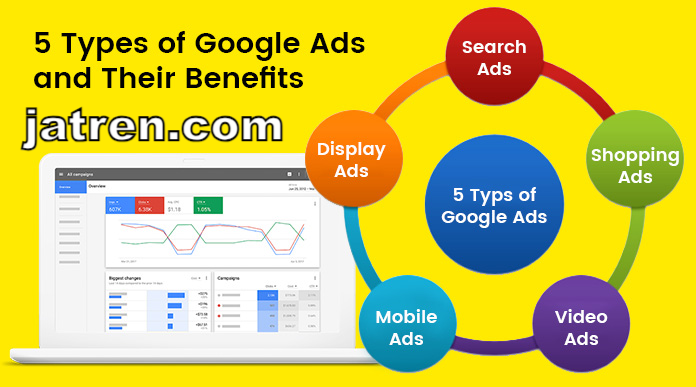
- Reach people actively searching – Google catches users at the exact moment they are searching for your products, services or information. Responding to active searcher intent can drive higher conversions.
- Targeting options – Detailed targeting parameters allow you to zero in on your best audience by demographics, interests, behavior, keywords, placements, locations, and more.
- Measurable results – Google provides robust tracking and analytics options to see clicks, impressions, conversions, costs, ROI, and other vital ad performance metrics.
- Flexible budget – Set daily budgets that meet your needs and scale up or down any time. You are only charged for clicks received.
- Fast setup – Most Google ads can be created in under an hour to start driving traffic quickly.
- Top ad placements – Google ads are optimized to appear prominently near the top of search results based on relevance.
- Responsive support – Google provides extensive training materials and 24/7 support if any issues arise.
For most businesses, Google advertising provides the right mix of targeting, flexibility, measurability, and affordability to make it an essential online customer acquisition channel.
Key Steps to Get Started with Google Ads
If you want to jump right into Google advertising for your business, here are the key steps to take:
Step 1 – Set up your Google Ads account
- Go to ads.google.com and click “Start Now” to create your account and profile. Having a Google account speeds up setup.
Step 2 – Establish a budget
- Decide your daily maximum spend limits to control costs. Start low such as $10-25 per day when testing.
Step 3 – Choose your keywords
- Research keywords your potential customers may be searching that are relevant to your business. Keyword research tools can help generate ideas.
Step 4 – Create your ads
- Write compelling ad headlines and descriptions that make people click. Highlight key customer benefits.
Step 5 – Set up billing
- Add your payment details. A credit card is required but you’ll only be charged for clicks.
Step 6 – Launch your campaigns
- Select campaign settings, add keywords, set bids, and launch your ads.
Step 7- Monitor and optimize
- Analyze performance data frequently. Adjust keywords, bids, ads, targets, and budget as needed to improve results.

Take the time to monitor and continually refine your Google Ads campaigns. It often takes multiple optimizations to achieve your desired customer conversions cost-effectively.
Google Business Advertising Options Comparison
| Advertising Option | Great For | Key Benefits |
|---|---|---|
| Google Ads Search Network | Generating leads and sales when people are searching for related products or information. Good for any size business. | Precisely targeted by keywords, location, and more. Pay only for clicks. Appears next to search results. |
| Google Display Network | Brand awareness and exposure to massive audiences across thousands of websites and apps. | Huge reach. Target by interests, demographics, remarketing, placements, topics, and more. |
| YouTube Video Ads | Brand awareness and video content marketing. Engage audiences in popular video content. | Massive reach. Targeted ad placements Possible viral impact. |
| Shopping Ads | Ecommerce products. Drive product views and purchases. | Appear next to related product searches. Eye-catching format. Optimized to drive conversions. |
Frequently Asked Questions
How quickly can I get set up with Google Ads?
Most accounts can be set up in under an hour. Simply go to ads.google.com, create your account, add billing details, and launch your first campaign. Approval is typically very fast.
What does it cost to advertise on Google?
Google advertising costs are pay-per-click, meaning you only pay when someone clicks on your ad. Cost per click varies based on competition, keyword demand, quality of your ads and landing page. Average CPC is $1-$2 for many industries.
How are ad positions determined?
Google ranks ads based on bid price as well as an ad’s predicted clickthrough rate and quality score. Setting higher bids and creating highly relevant, engaging ads and landing pages can help improve your ad position.
Can I target ads by location?
Yes, you can target ads by country, state/province, city, metro codes, zip codes, and even down to custom radius targets around a geographic location using Google Maps.
What is the Google Ads learning curve?
Google Ads provides many training materials and certifications. While mastering all aspects can take time, most users can grasp the basics in a few days of hands-on experience. Taking online courses, using Google support, and testing can help you learn quickly.
Is Google advertising worth it for small businesses?
Absolutely. Google ads present a huge growth opportunity for small businesses to cost-effectively connect with more of their potential customers. Start small by testing into Google ads with a low budget to assess performance for your specific business.
How can I track Google ad results?
Google provides robust ad tracking and analytics under ‘Measure results’ in your account. Key metrics to watch are clicks, cost per click, conversions, conversion value, return on ad spend, and conversion rates. Use this data to optimize over time.
Conclusion
Google provides a versatile array of paid advertising options for businesses of any size to connect with their target audience. Google Ads and the Google Display Network present low-risk opportunities to begin reaching more customers.
Focus on choosing relevant keywords, designing compelling and informative ads, monitoring performance, and optimizing based on data. Used strategically as part of a multifaceted digital marketing strategy, Google business advertising can deliver phenomenal ROI and growth.
Start advertising on Google today and see the high-quality leads and conversions your campaigns can drive.

