Google AdWords Keyword Planner is an invaluable free tool for researching keywords and optimizing content. By leveraging Keyword Planner properly, you can uncover high-value keywords and topics to target in your content. This helps attract more organic search traffic and boost conversions.

In this comprehensive guide, we’ll cover how to use Keyword Planner for keyword research. You’ll also learn tips for analyzing Keyword Planner data to inform content creation and optimization.
How to Use Google AdWords Keyword Planner for Keyword Research
Google AdWords Keyword Planner allows you to enter seed keywords and discover new keyword ideas that are relevant to your topic. Here are step-by-step instructions to use Keyword Planner effectively:
Step 1: Access Keyword Planner
- Go to ads.google.com/home/tools/keyword-planner/ and log into your Google Ads account.
- If you don’t have an account, you can sign up for one for free.
Step 2: Enter Seed Keywords
- Start by entering a seed keyword that represents your topic. For example, “content marketing tips”.
- You can enter up to 10 seed keywords or phrases at a time. Try to include variants and closely related keywords.
Step 3: Check Settings
- Make sure location is set to the target country.
- Set language to English or other languages you want to target.
- Click “Get search volume” under Keyword options.
Step 4: Generate Ideas
- Click “Get results” and Keyword Planner will return keyword ideas related to your seed keywords.
- Review the suggested keywords and add any relevant ones to your plan by clicking “+” next to them.
- Remove any irrelevant or low-value keywords using the “X” icon.
Step 5: Organize Keywords
- Once you’ve compiled a list of keywords, click “Add/remove columns” to view metrics like competition and search volume.
- Sort keywords by volume or difficulty to prioritize which ones to target first.
- Delete any keywords with low search volume or that are irrelevant.
Step 6: Filter and Refine
- Use filters like average CPC and competition level to narrow down keywords.
- Click on a keyword to see search volume graphs and related keywords. Mine these for additional keyword ideas.
- Remove one-word keywords and low-volume keywords that are unlikely to drive traffic.
- Export your filtered keywords list for further analysis.
Tips for Analyzing Keyword Planner Data
Once you’ve compiled a thorough list of keywords using Planner, you need to analyze the data to inform your content strategy. Here are tips for extracting insights:
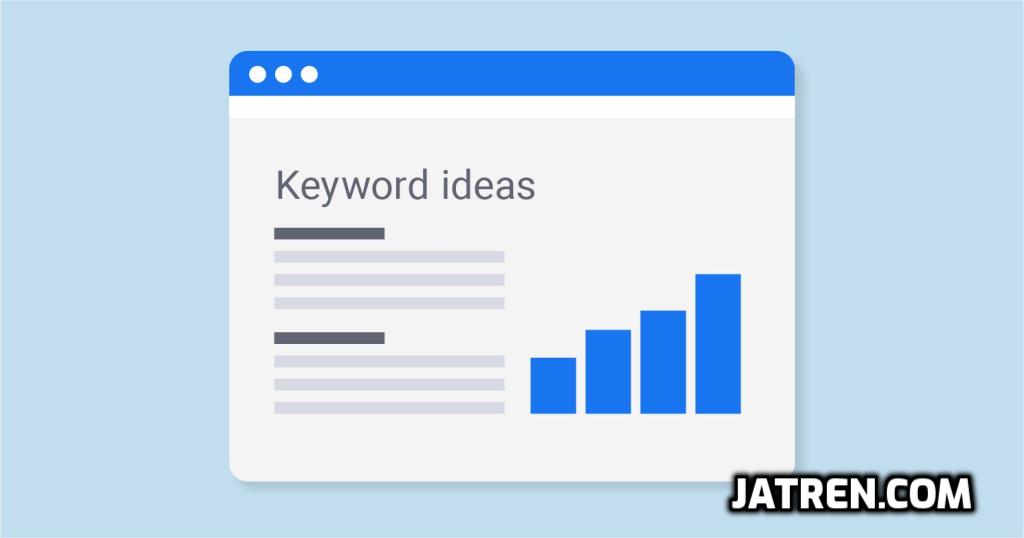
Identify Top Keywords by Volume
Sort keywords by monthly search volume to find terms and topics with the most search interest. Prioritize creating content around these high-volume keywords.
For example, a keyword with 10,000 monthly searches should be targeted before a keyword with only 100 monthly searches.
Compare Keyword Difficulty
Review the “Competition” column to understand how hard it may be to rank for a keyword.
“Low” competition keywords will be easier to rank for than “High” competition keywords. Target more low-hanging fruit keywords.
Look for Keyword Gaps
Identify keywords your competitors rank highly for but you don’t. These present opportunities to create content targeting those gaps to boost rankings.
Uncover Long-Tail Keywords
Long-tail keywords (containing 3+ words) often have lower competition and more specific user intent. They can generate targeted organic traffic.
For example, “content marketing strategies” is a long-tail version of “content marketing”.
Mine Related Keywords
Review the “Related keywords” section for additional keyword ideas that are relevant to target.
Compare Search Volume Trends
Click into a keyword to see graphs of historical and forecasted search volume trends. Target rising keywords and avoid declining ones.
Identify Geographical Differences
Change the location filter to uncover keyword demand differences by country, state, or city.
Tailor keyword targeting and content accordingly.
How to Optimize Content Using Keyword Planner Data
Once you’ve conducted thorough keyword research with Planner, it’s time to optimize your content for those high-value target keywords.

Here are tips to incorporate keywords into your content naturally:
Include Keywords in Titles and Headers
Work top keywords into the title tags and H1/H2 headers of new content. This signals search engines what the content focuses on.
Write Keyword-Focused Meta Descriptions
Well-optimized meta descriptions that feature target keywords can improve click-through-rates.
Feature Keywords Early On
Aim to mention keywords and their semantic variations near the beginning of blog posts or articles.
Use Keywords Naturally Throughout
Weave target keywords into the body content seamlessly. Avoid awkward overuse. Focus on informative, engaging writing.
Include Related Keywords and Phrases
Beyond exact keywords, feature relevant phrases, questions, and word variations. This improves topic relevancy.
Link Relevant Internal Content
If you have existing content targeting a related keyword, link to it where relevant. This expands your optimization.
Create Keyword-Focused Sidebar/Internal Links

Sidebars, linked headings, and internal links allow you to optimize for secondary keywords without keyword stuffing.
Key Takeaways and Next Steps
Google’s free AdWords Keyword Planner provides invaluable data to inform your SEO and content marketing strategies. Use it to uncover profitable, low-competition keywords, identify gaps, and align content development for search growth.
Conduct keyword research early on and reference Keyword Planner data throughout your content creation process. Analyze the metrics diligently to optimize content for keywords that attract high-intent search traffic. Pair keyword optimization with compelling writing that provides true value for readers.
Monitor keyword rankings and traffic regularly. Expand and refine keyword targeting over time. Adapt to rising keywords and weed out those that decline in searches.
Keyword optimization is critical, but it’s also important not to over-optimize. Avoid awkward repetition and overload. Instead, focus on producing high-quality content that searchers will find valuable. The most effective SEO strategy combines Keyword Planner data with compelling writing and user experience best practices.
Keyword Research Comparison
| Tool | Pros | Cons |
|---|---|---|
| Google Keyword Planner | – Free to use for all accounts – Get search volume data – Good for discovering new keywords and related terms – Filters available | – Limited keyword suggestions without paid account – No semantic keyword data – Have to manually export keywords |
| Ahrefs | – See search volume and trends – Filter by location and language – See CPC data – Discover questions/keywords your site could target | – Not free – Doesn’t provide keyword difficulty scores |
| SEMrush | – Large keyword database – Filter keywords by difficulty scores – See volume graphs and forecasts – Discover questions and long-tail keywords | – Not free except for limited trial – Requires paid subscription for full features |
| Moz Keyword Explorer | – See historical trends – Get search volume, CPC, and competition data – Synonym and related keyword tools – Some features free | – Limited number of keyword searches without paid plan – Less search data than paid tools |
| UberSuggest | – Free to use – Quickly generate keyword ideas – See monthly search volumes – Easy filtering by location | – Very limited features compared to paid tools – No historical data or competition metrics |
FAQ
What are some tips for doing keyword research?
Some top tips include: use multiple keyword research tools to get different data, analyze historical trends and search volumes, target long-tail and low competition keywords, look for keyword gaps compared to competitors, and organize keywords into groups or tiers.
How many keywords should you target in a piece of content?
There is no ideal number of keywords to target. Focus on providing comprehensive information on your main topic keywords first. Then you can work in 5-10 secondary keywords through subheadings, links, etc. Avoid awkwardly over-optimizing or forcing keywords.
What’s a good keyword density percentage to aim for?
Keyword density is no longer a major ranking factor. Modern search engines can understand context and semantic meaning. Instead of density percentages, focus on using keywords naturally in a way that reads well and provides value to readers.
How often should you do keyword research?
Ideally, conduct keyword research 2-4 times per year to keep up with trends and seasonality. You can also do mini keyword research sessions before creating any large piece of content to optimize it. Incorporating new keywords progressively over time is better than a major overhaul.
What makes a good meta description?
An effective meta description is 160-320 characters long, highlights the topic and value proposition of the content, includes main keywords, and uses compelling wording to generate clicks. Avoid simply describing the page layout. Drive action with the meta description.
