Google Cloud Platform (GCP) is a suite of cloud computing services provided by Google. It allows you to build, deploy, and scale applications and websites on Google’s infrastructure.

GCP offers computing, storage, networking, big data, machine learning, and application services.
Why Use GCP? (Google Cloud Platform)
Here are some of the main benefits of using GCP:
- Cost savings – You only pay for what you use with no upfront investments. Services can be scaled up and down to meet demand.
- Speed and scalability – Resources can scale automatically to meet spikes in traffic. This allows you to focus on development instead of infrastructure management.
- Global network – Google has a global network of data centers across 200+ countries to deploy anywhere with low latency.
- Security – GCP uses the same infrastructure and security that Google uses internally for its products. Data is encrypted by default.
- Ease of use – GCP offers a simple and intuitive web-based console to manage all services and deploy applications.
- Integrated services – GCP offers pre-built services like computing, containers, databases, machine learning and more that work well together.
GCP Services Overview
Here are some of the most popular services on GCP:
Compute
- Compute Engine – Virtual machines running on Google’s infrastructure. Comparable to Amazon EC2 or Azure Virtual Machines.
- Kubernetes Engine – Managed Kubernetes clusters for deploying containerized applications. Comparable to Amazon EKS or Azure Kubernetes Service.
- App Engine – Serverless application platform to build and deploy apps without managing infrastructure.

Storage
- Cloud Storage – Object storage for storing unstructured data like images, videos, client files etc. Comparable to Amazon S3.
- Cloud SQL and Cloud Spanner – Managed relational databases like MySQL, PostgreSQL and proprietary Spanner.
- Cloud Bigtable – Fast NoSQL database for big data and analytics. Comparable to Amazon DynamoDB.
Networking
- Virtual Private Cloud – Logically isolated virtual network to launch GCP resources. Comparable to Amazon VPC.
- Cloud Load Balancing – Distributes traffic intelligently across regions and services.
- Cloud CDN – Content Delivery Network to cache static assets across globally distributed edge locations.
Big Data
- BigQuery – Serverless data warehousing for running SQL queries on petabytes of data.
- Cloud Dataflow – Managed service for executing Apache Beam pipelines for batch and stream data processing.
- Cloud Pub/Sub – Global real-time messaging for sending and receiving messages between services and applications.
Machine Learning
- Cloud Machine Learning Engine – Managed platform for training ML models using popular frameworks like TensorFlow and PyTorch.
- Cloud AI Platform – Managed platform for developing machine learning models using JupyterLab notebooks.
- Cloud Vision API – Pre-trained machine learning models through REST API for image recognition.
GCP Free Tier
GCP offers a generous 12-month free trial with $300 credit to try any services. It includes access to popular services for free below certain usage thresholds:
- Compute Engine – 1 non-preemptible f1-micro instance per month in one region.
- Cloud Storage – 5 GB-months standard storage + 1 GB network egress traffic per month
- Cloud Pub/Sub/Functions – Per-second charges waived for first 2 million invocations per month
- BigQuery – 1 TB of query processing and 10 GB of storage per month
This allows you to build full-fledged applications at no cost within limits. Additionally, Google offers always free tiers for some services like Cloud Build, Source Repositories etc even after the trial expires.
Getting Started with GCP
Follow this step-by-step guide to get started with GCP:
- Sign up – Go to cloud.google.com and sign up by entering your email, setting a password and agreeing to terms of service. No credit card required.
- Create a project – A project allows you to group all GCP resources like VMs, databases, networks etc. Give your project a meaningful name.
- Enable APIs – Head to API library and enable the APIs needed like Compute Engine, Kubernetes Engine etc. Services can’t be used until APIs are enabled.
- Set up billing – Add a credit card. All charges except for services covered in always free tier will start getting billed after free trial expires.
- Launch Cloud Shell – Browser-based shell to run CLI commands easily without installing anything.
- Create resources – Use web console, SDKs or Cloud Shell to start deploying resources like VMs, databases, load balancers etc.
And that’s it! You can now leverage Google’s infrastructure to deploy your websites, applications, tools, and more.
GCP for Small Businesses
Google Cloud Platform offers excellent value to small businesses with lean teams due to its ease of use, flexibility, security and pricing model.
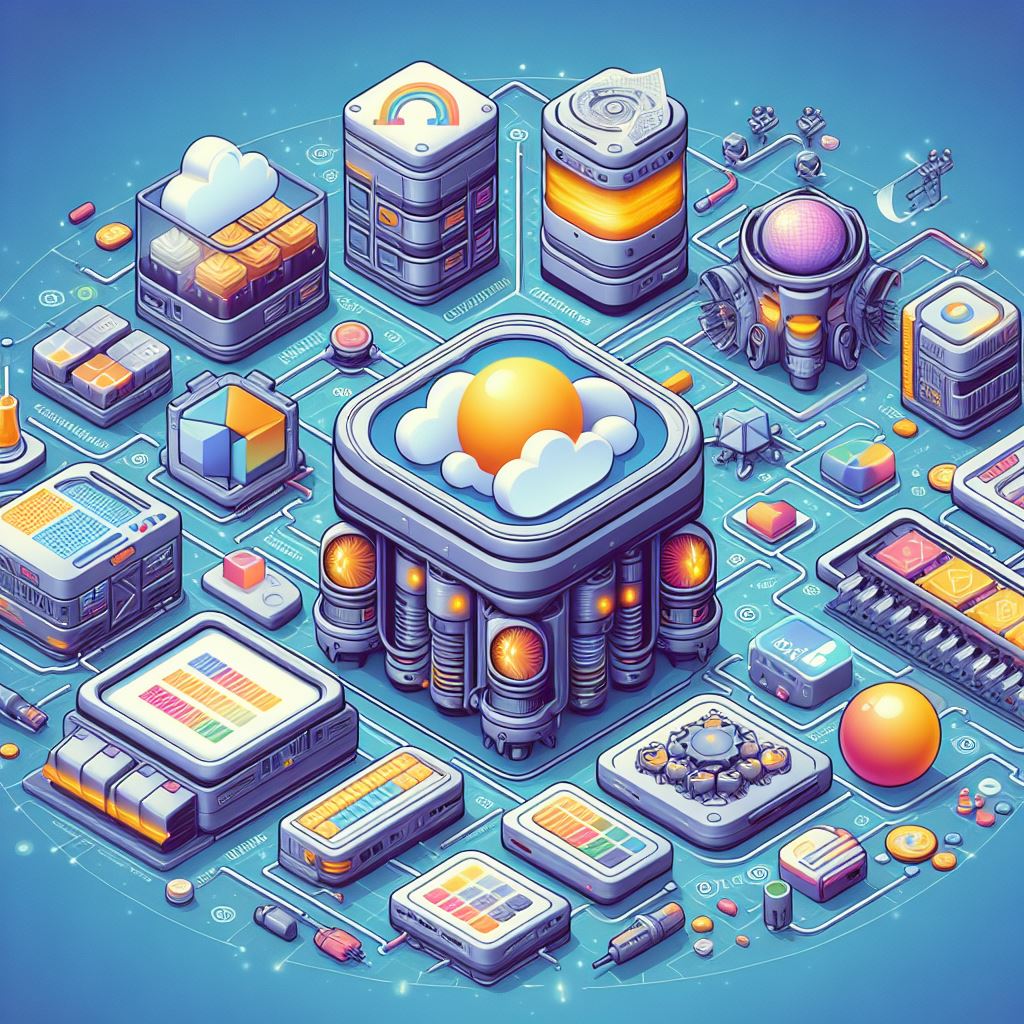
Some advantages of using GCP for small businesses:
Cost Savings
GCP has a pay-as-you-go billing model without upfront payments. You can spin up resources when you need them and turn them off when done to save money. Services like App Engine and Cloud Run also offer serverless computing to cut costs.
Flexibility
You can quickly deploy applications on GCP to meet sudden spikes in customer demand by auto-scaling your resources up and down without engineering effort.
Focus on Core Business
GCP takes care of infrastructure maintenance and tasks like security patches, capacity planning etc. so your team can focus on developing applications and serving customers.
Global Customer Reach
GCP has a vast global network placing your applications closer to users around the world, improving performance.
Integrated stack
GCP offers interconnected services from databases, analytics, machine learning, security, networking, storage, application development etc. This simplifies using them together.
Enterprise-grade security
Small businesses can leverage Google’s industry leading security without large teams of security engineers. This helps reassure customers and partners.
Some GCP services useful for small businesses:
- Compute Engine – Quickly deploy Windows/Linux VMs.
- Kubernetes Engine – Manage clusters running containerized apps.
- App Engine – Serverless application hosting platform needing zero infrastructure management.
- Cloud Storage – Object storage for images, videos, documents etc.
- Cloud SQL – Fully managed MySQL/PostgreSQL relational databases.
- BigQuery – Serverless data warehouse for running analytics queries on large datasets.
- Cloud Monitoring – Tracking metrics, setting alerts, dashboards etc.
- Networking services – Protecting apps and infrastructure through firewalls, DDOS protection etc.
GCP vs AWS
| Category | Google Cloud Platform | Amazon Web Services |
|---|---|---|
| Compute | Offers VMs, Containers, Serverless via Compute Engine, GKE, App Engine, Cloud Run | Offers VMs, Containers via EC2, Elastic Beanstalk, ECS, Lambda |
| Storage | Cloud Storage for objects, Cloud SQL/Spanner for databases. Variety of storage types. | S3 for objects, EBS for block storage, RDS/DynamoDB for databases. More storage options. |
| Networking | VPC networks, load balancing, CDN and edge locations | VPC, load balancing, CloudFront CDN. More mature networking. |
| Big Data | BigQuery, Dataflow, Pub/Sub messaging, Dataproc | Redshift, Kinesis, SQS/SNS messaging, EMR |
| Machine Learning | Vision, Translate APIs, Dialogflow, AutoML Tables, custom models | SageMaker notebooks, Rekognition APIs, Forecast, custom models |
| Pricing | Committed use discounts available. Sustained use discounts applied automatically. | Large number of pricing options and optimizations possible. Significant discounts via Reserved Instances. |
| Ecosystem | GCP partnerships growing rapidly. Behind AWS and Azure in maturity. | Huge ecosystem of third party integrations and add on solutions. Most mature. |
| Global Footprint | 24 regions with 73 zones globally. New regions being added actively. | By far the largest global footprint with 81 Availability Zones in 25 geographic regions. |
GCP Pricing Overview

Google Cloud pricing model is pay-as-you-go allowing great cost efficiency by leveraging the following:
- Per second billing – For many services like Compute Engine, you pay only for the seconds used with per-second billing granularity after the first minute. This is more cost effective than AWS billing in hourly chunks.
- Sustained use discounts – The longer you use a resource like memory optimized VMs or SSD storage, automatic sustained use discounts kick in lowering the effective hourly price.
- Preemptible VMs – Use short-lived compute instances priced ~70% cheaper than regular VMs. Anytime they can be taken away by Google with 30 second warning.
- Committed use discounts – Get significant discounts like 57% off regular prices by pre-paying for 1 or 3 years of GCP resource usage through Committed Use Discounts.
- Custom pricing – Based on expected usage volumes and patterns, custom pricing plans can be negotiated with Google sales for further savings.
Additionally, GCP offers rich billing and cost management capabilities allowing close monitoring and control:
- Billing exports – Detailed line item usage exported to BigQuery for custom reporting & analytics.
- Billing alerts – Get alerted on anomalies, cost thresholds etc by configuring cloud billing alerts.
- Cost breakdown – Automatically track cloud spend by product, account, system labels etc. Drill into daily trends.
- Budget alerts & quotas – Get notified via email, Pub/Sub, or Cloud Functions when you exceed the budget you configure. Enforce limits by setting quotas on usage.
By leveraging these capabilities, you can optimize your cloud investments and maximize efficiencies on GCP.
GCP Tutorials
Here is a quick overview of tutorials to help you get started with popular GCP services:

Compute Engine
- Launch a Windows/Linux VM instance
- Custom machine types
- Install software & dependencies
- Persistent SSD storage
- Static IP addresses
- Stateless vs stateful services
Kubernetes Engine
- Deploy a sample app on Kubernetes
- Auto-scale clusters
- Update deployments through rolling updates and rollbacks
- Set requests and limits
- Mix multiple instance groups
- Design scalable and highly available architecture
App Engine
- Deploy a sample Python, Java, Go or Node.js app
- Split traffic across versions
- Enable auto scaling
- Configure cron jobs
- Set up datastores
- Integrate Cloud Tasks for background jobs
BigQuery
- Load CSV data for analysis
- Write SQL queries to filter, aggregate, join tables etc.
- Use BUSINESS_DATE functions for time series analysis
- Perform geospatial analysis using ST_GEOGPOINT
- Schedule refresh of partitions
- Export query results back to cloud storage
Cloud Storage
- Create buckets
- Upload objects
- Set object lifecycle management policies
- Generate signed URLs for temporary access
- Enable versioning and object locking
GCP for IoT Applications
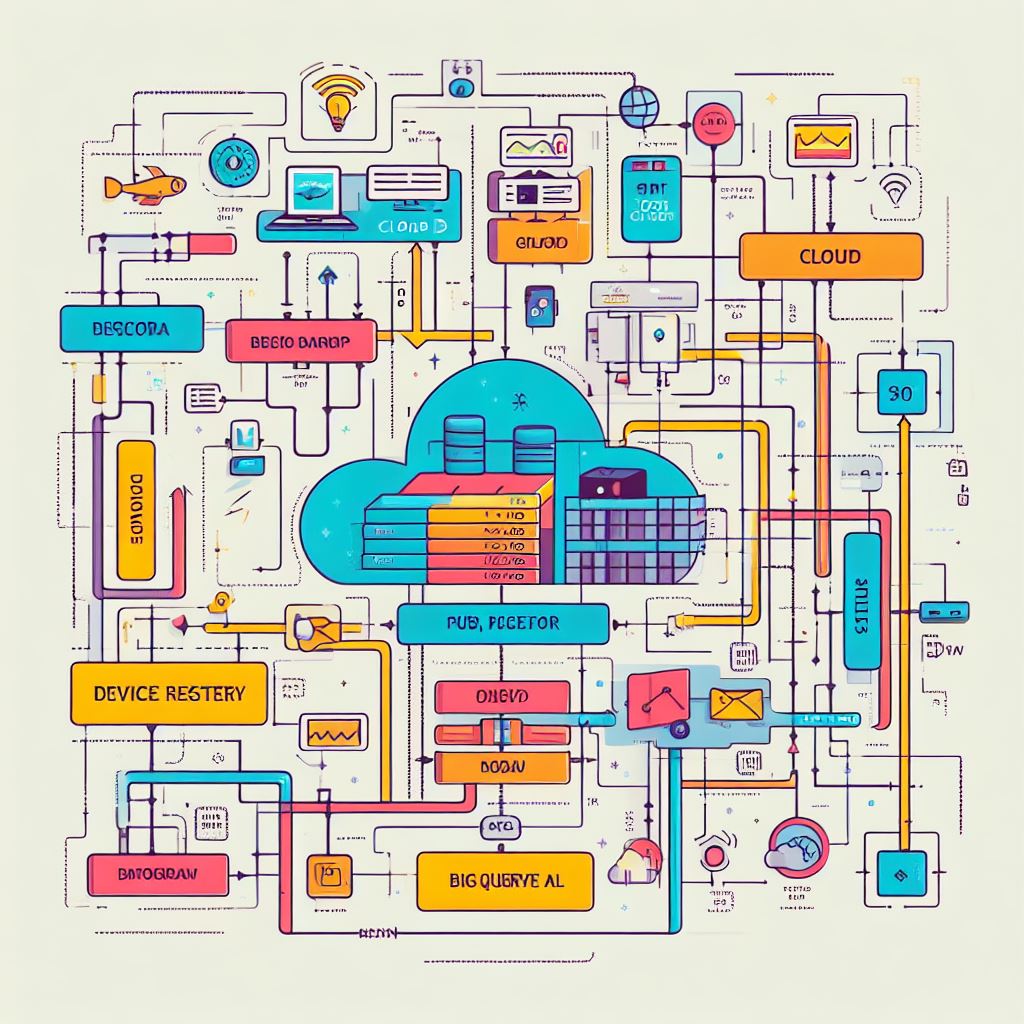
Google Cloud provides a full spectrum of managed services to power Internet of Things deployments:
1. Ingestion services
- IoT Core – Fully managed service to securely connect and ingest data from millions of globally dispersed devices
- Pub/Sub – Real-time messaging for streaming device data to cloud applications
2. Processing & storage
- BigQuery – Scalably analyze real-time device data using SQL queries
- Cloud Dataflow – Serverless service for transforming IoT data with Apache Beam pipelines
- Bigtable – Low latency NoSQL database for time series IoT data storage
3. Real-time dashboards
- Cloud Monitoring – View metrics, set alerts, and create custom dashboards
- Cloud Logging – Analyze, search, & alert on device logs in real-time
4. Analytics & machine learning
- Vertex AI – Train ML models to uncover insights from IoT data at scale
- Cloud Dataprep – Visually explore and prepare IoT datasets for analysis
5. Secure device connectivity
- BeyondCorp Enterprise – Protect devices using contextual access policies
- Titan Security Keys – Enforce 2 factor authentication for critical admin accesses
6. Management
- Cloud IoT Core – Maintain device configurations across fleets
- Apigee – Handle API traffic from vast number of devices
This integrated suite enables organizations to securely connect global device fleets, and leverage the data they generate to drive analytics and machine learning.
GCP for Security and Compliance
Google Cloud Platform enables enterprises to improve their overall security posture by leveraging Google’s decades of experience safeguarding its infrastructure, platforms, and applications.
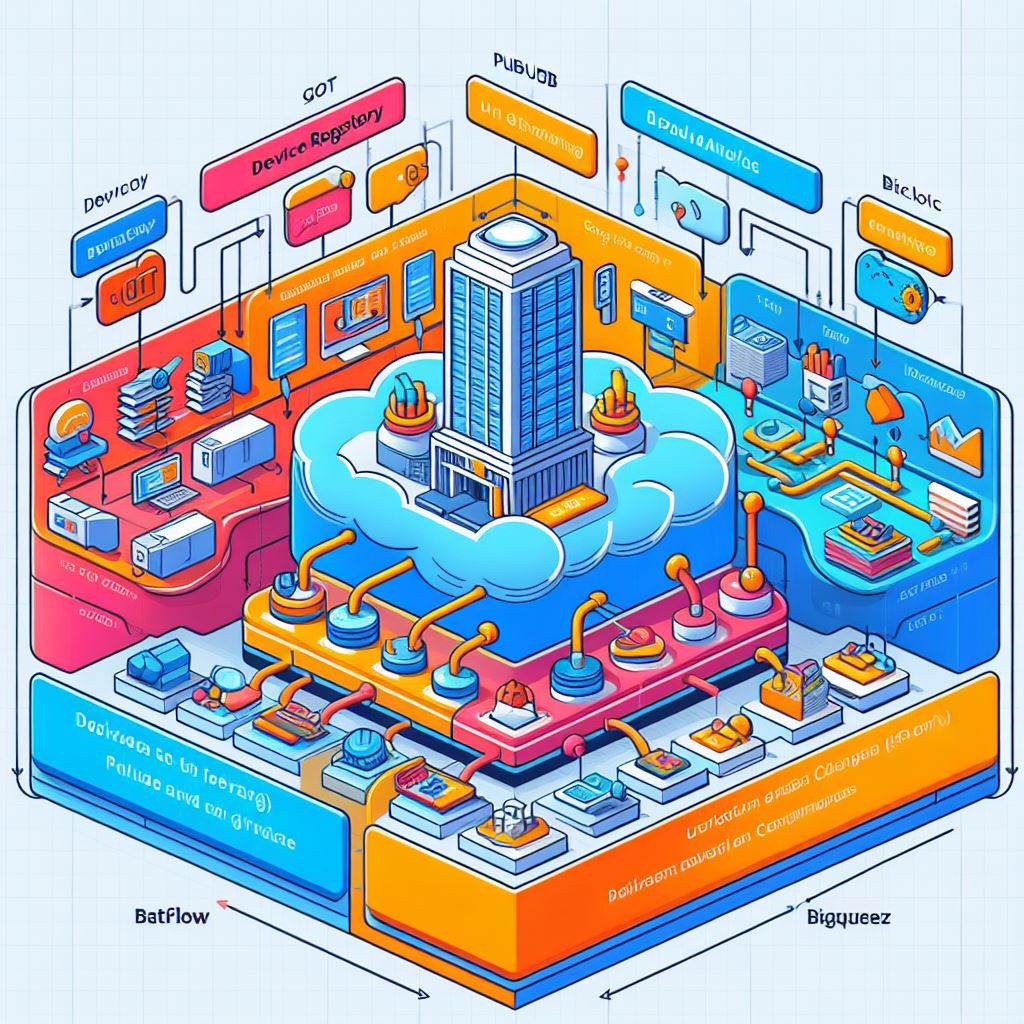
Key security capabilities
Perimeter protection
- Google Front End (GFE) infrastructure provides distributed denial-of-service (DDoS) protection by filtering large-volume attacks before they can reach your virtual machines.
Identity and access management
- BeyondCorp Enterprise provides context-aware access controls to resources based on user identity, device security status, network, location, and behavioral analytics.
Data protection
- Encrypt data in transit over public networks and at rest by default, leveraging envelope encryption, cipher encryption, and stringent key management policies.
Visibility
- Cloud Audit Logs provide visibility into Admin activity, API requests, system event data etc.
- VPC Flow Logs capture information about IP traffic going into and out of VM instances.
Regulatory compliance
- Google maintains dozens of regulatory and compliance certifications like SOC2, ISO 27001, HIPAA, FedRAMP enabling enterprises to meet strict standards globally.
Key compliance benefits
- Centralized compliance reducing cross functional effort through tools like Access Transparency and VPC Service Controls.
- Uniform security policies applied across services and resources simplifying security hardening.
- Global compliance reducing duplication across regions with unified control framework verified by third party audits.
By leveraging Google’s cloud security DNA, organizations can accelerate their own cloud adoption while improving compliance.
GCP for DevOps Practices

Google Cloud Platform offers natively integrated solutions to support DevOps capabilities:
Source Code Repos
- Cloud Source Repositories – Fully managed Git repos hosted on GCP
- Cloud Build – Continuous build infrastructure running builds on GCP
Building containers
- Container Registry – Store, manage, and secure Docker container images
- Artifact Registry – Store build artifacts like npm packages or Jar files
Deployment
- Cloud Deploy – Declarative infrastructure as code deployment using Terraform
- Config Management – Ansible and Puppet integrations
Observability
- Cloud Operations Suite – Monitoring, logging, error reporting, debugging, and tracing
Infrastructure Management
- IAM – Granular identity and access management integrated across GCP
- Cloud APIs – Programmatically manage Google Cloud resources
** Collaboration**
- Cloud Build Notifiers – Get notifications on build status via Slack, SMS etc.
With these capabilities natively integrated into one platform, GCP makes it easy for DevOps teams to implement cloud best practices.
GCP for Sustainability
Google Cloud Platform runs on the same hyper-efficient infrastructure that powers Google’s own sites and apps.

Key aspects making Google Cloud sustainable:
Energy efficiency
- Google data centers use 50% less energy than typical data centers of comparable size.
- Unique DeepMind AI technology controls cooling in Google data centers, reducing energy use by up to 30%.
Clean energy
- Google data centers run on carbon-free energy from wind, solar etc. supporting 24×7 carbon-free operations.
- Google is the largest corporate purchaser of renewable energy in the world, buying more renewable energy than hundreds of countries.
Water conservation
- Google data centers use 80% less water than typical data centers through innovative cooling systems.
- Google data centers are strategically located to allow air cooling minimizing water usage.
Circular economy
- Parts from old servers get recovered, refurbished and reused in subsequent server deployments.
So by running applications on Google Cloud instead of own data centers, organizations can meaningfully reduce their overall environmental impact.
How to Use Google Cloud AI Platform
Google Cloud AI Platform is a managed platform that enables data scientists and ML engineers to prepare data, train models at scale, and manage ML projects running on Google infrastructure .
Here is an overview of key capabilities:
1. Notebooks
- JupyterLab-based notebooks simplify exploring datasets, visualization, transformation, training machine learning models etc in a shareable environment using Python, R etc.
- Notebooks auto scale up to leverage GPUs and TPUs making it easy to train complex models faster.
2. Hyperparameter tuning
- Cloud-based hyperparameter tuning helps finds the best model configuration for given data automatically using search algorithms like Bayesian optimization.
3. Managed ML libraries
- AI Platform includes popular ML frameworks like TensorFlow, PyTorch, XGBoost, Spark ML, Keras etc with automatic version upgrades and dependency management through Docker containers.
4. Model monitoring
- Monitor models post-deployment to check prediction quality,
Conclusion
Google Cloud Platform offers a suite of integrated cloud services that enable organizations to quickly build, deploy, and scale applications on Google’s reliable and secure infrastructure. Key strengths of GCP include cost-effectiveness, ease of use, cutting-edge technology, global reach, and enterprise-grade support.
With services spanning computing, storage, networking, big data, machine learning, IoT and more, GCP helps companies focus on innovation rather than infrastructure management. Integrated tools and capabilities make it easy to adopt modern practices like containers, microservices, serverless computing that can accelerate application development.
Whether you are a startup deploying your first real application, an enterprise migrating critical systems to the cloud, or anything in between – GCP provides the versatility and technology mix to meet diverse customer needs.
FAQ
Q: What kind of support plans are available on GCP?
Google offers three support levels – Basic, Developer and Production Support. More comprehensive plans provide lower response times (15 min for critical issues on Production), technical account management and engineering assistance.
Q: How does GCP pricing compare to other cloud providers?
Independent analysis shows that GCP pricing is on par or lower than other providers in most services. Overall cost savings up to 80% have been reported from migrating to GCP due to right-sizing and usage based discounts.
Q: Can you run Windows and Linux VMs on Compute Engine?
Yes, Compute Engine supports running Windows Server and various Linux distros including Debian, Ubuntu, RHEL, SLES, CentOS as Google provided images or custom images.
Q: Does GCP offer managed Kubernetes?
Yes, Google Kubernetes Engine (GKE) provides fully managed Kubernetes clusters including auto-upgrades, auto-scaling, auto-healing. It builds on top of Google’s 20 years of experience running containers in production.
Q: Which GCP services offer serverless computing?
App Engine, Cloud Functions, and Cloud Run are key serverless offerings on GCP enabling running application code without managing underlying infrastructure.
