TradingView is one of the most popular charting and technical analysis platforms used by traders today. With its wide range of indicators, drawing tools, and customization options, TradingView empowers traders with the insights they need to make informed trading decisions.

When combined with PrimeXBT’s cutting-edge trading infrastructure, TradingView unlocks even more potential for effective crypto trading. PrimeXBT is a multi-asset margin trading platform that allows traders to go both long and short on crypto, forex, stock indices, and commodities, all from one account.
In this comprehensive guide, we will explore how traders can utilize TradingView to its full potential on PrimeXBT across various trading timeframes and strategies.
Overview of PrimeXBT and TradingView Integration
PrimeXBT natively integrates TradingView charting and analysis tools across all trading instruments and timeframes. This provides a customizable workspace where traders can conduct technical and fundamental analysis on the same platform where they execute trades.
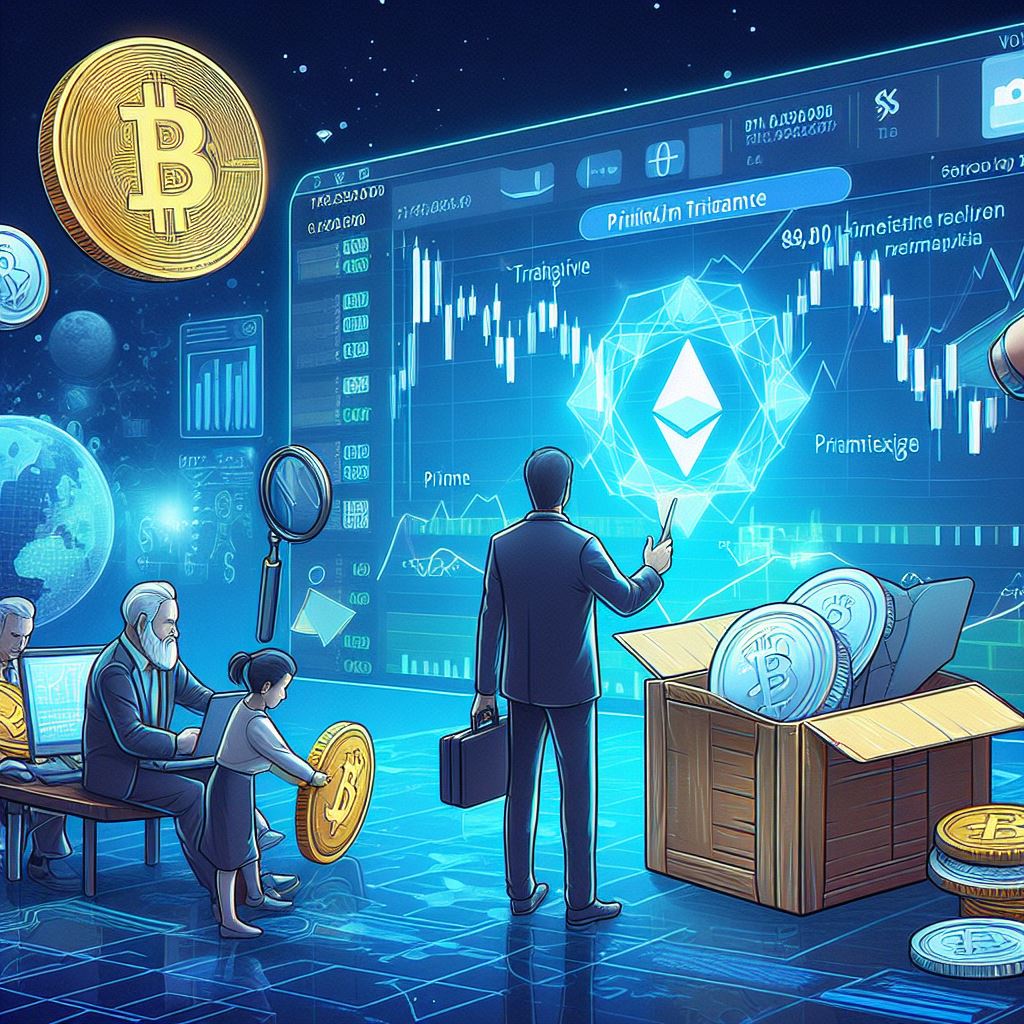
Some of the key benefits of using TradingView with PrimeXBT include:
- Powerful charting & analysis – Access all of TradingView’s advanced charting tools and hundreds of indicators for deep market analysis.
- Customizable workspaces – Tailor the PrimeXBT platform to your unique trading needs by creating multiple TradingView widgets for each market you trade.
- Synced trading – Execute trades directly on your TradingView charts, which remain synced across device platforms.
- Long and short trading – Go both long and short on crypto, forex, commodities and global stock indices from a single margin account.
- Advanced orders – Place stop losses, take profits, OCO orders and more to manage your trading risk.
Below we explore strategies for effectively utilizing TradingView analysis for various trading timeframes on PrimeXBT.
Intraday Trading Strategies
Intraday trading refers to opening and closing positions within the same 24-hour trading session. It requires being active throughout the day to spot opportunities, with trades sometimes lasting only minutes or hours.
The volatile nature of crypto assets makes them well-suited for intraday trading strategies. Some tips when using TradingView for Bitcoin and crypto intraday trading on PrimeXBT include:
- Utilize chart patterns and indicators – Scan for short-term chart patterns and trends using indicators like MACD, RSI and Bollinger Bands to identify momentum. Zoom into shorter timeframes like 5 or 15 minutes for closer analysis.
- Draw support and resistance – Plot support and resistance levels that act as price barriers which can lead to breaks or bounces. Use line drawings and horizontal rays to clearly visualize levels.
- Set up watchlists – Create watchlists of coins you are analyzing, making it easy to quickly scan through charts to spot opportunities. Use templates like “Crypto Top Gainers” to add assets.
- Use risk management – Employ stop losses, take profits and risk rules for protecting your capital in volatile intraday environments. Set alerts on price levels.
PrimeXBT TradingView Intraday Setup
Here is an example intraday setup on PrimeXBT using multiple TradingView widgets:

This uses a 1-hour candle chart to spot overall trends and momentum, with a 5-minute chart for closer entry and exit analysis.
Swing Trading Strategies
Swing trading sits between short-term intraday and long-term trend trading. The goal is to capture swings in momentum that can last anywhere from a few days to weeks.
Some tips for using TradingView for swing trading crypto on PrimeXBT include:
- Analyze higher timeframes – Look at 4-hour to 1-day candles to identify overall market structure and trends for greater directional bias.
- Use Fibonacci retracements – Plot “Fib” retracement levels from recent swings to identify support and resistance levels for possible bounce/break setups.
- Let winners run – Avoid prematurely exiting winning swing trades and use trailing stops to lock in gains as the price trends in your favor.
- Consider upcoming events – Fundamental events like crypto project launches can spark price momentum. Check calendars of coins you are analyzing.
PrimeXBT Swing TradingView Setup
A swing trading TradingView workspace may look like:
With a daily chart for analyzing overall trends and range levels, plus a 4-hour chart for planning entries and exits.
Position Trading Strategies
Position traders look to hold trades for extended periods of time, typically weeks to months. This aims to profit from long-term trends in the market.

Tips for utilizing TradingView for position trading cryptocurrencies on PrimeXBT include:
- Identify institutional levels – Plot historical levels where large traders and institutions have bought and sold. These act as strong support and resistance.
- Utilize indicators like Ichimoku Cloud – Overlay indicators like Ichimoku Cloud to clearly identify long-term market structure and directional bias.
- Dollar-cost average entries – Take an extended position across multiple entries using dollar-cost averaging to get the best aggregate price.
- Use wider stops – Employ wider stops of say 2-3% given the large price swings inherent in cryptos. Adjust these wider stops to lock in gains.
PrimeXBT Position TradingView Setup
A TradingView widget focused on position trading analysis may look like:
With a weekly or even monthly time frame, along with key institutional levels and indicators for long-term trend analysis.
Scalping Strategies
Scalping is a fast-paced trading strategy where traders look to profit from small price movements. Trades typically last seconds or minutes, with extremely short holding times.
Tips for effectively using TradingView for crypto scalping on PrimeXBT include:
- Use lower timeframes (1m, 5m) – Conduct analysis on 1-minute or 5-minute candles to spot micro price patterns setting up.
- Identify liquidity levels – Price consolidates around recent highs/lows as buyers and sellers accumulate. These act as breakout points.
- Use Level 2 data – PrimeXBT’s Level 2 data shows live orders and liquidity. Monitor buy/sell walls and order imbalances.
- Embrace strict risk rules – Set very tight stops of 0.5% – 1% given the highly volatile nature of scalping trades. Strictly cut losing trades quickly.
PrimeXBT Scalping TradingView Setup
A TradingView widget for crypto scalping may look like:

This uses a 1-minute chart for extremely short-term analysis, along with Level 2 market depth data for detecting liquidity levels.
Day Trading Strategies
Day trading involves opening and closing intraday positions within the same trading session before the daily close. This aims to capture short-term trends and volatility.
Some effective techniques for using TradingView for Bitcoin and crypto day trading on PrimeXBT include:
- Use multiple timeframes – Scan higher timeframes (1-hour, 4-hour) for overall trend, and lower (5-min, 15-min) for planning entries/exits.
- Combine indicators – Use indicators together such as MACD for momentum combined with overbought/oversold signals.
- Draw key zones – Identify support, resistance, demand and supply zones for potential entries near those levels.
- Manage risk precisely – Employ tight stops of say 1% – 2% given intraday volatility. Use risk rules around account management.
PrimeXBT Day Trading Setup
A Sample TradingView workspace for crypto day trading may include:
With a multi-chart layout tracking different timeframes and coin pairs along with customizable indicators.
Automated Trading Strategies
Automated trading systems execute rule-based buy and sell orders automatically based on trading strategy algorithms and indicators.
Some tips for effectively setting up TradingView automation with PrimeXBT include:
- Backtest strategies – Develop and optimize automated trading systems by backtesting strategies against historical price data.
- Use Pine Script – Write custom trading scripts and indicators using Pine Script that can trade automatically based on your rules.
- Set detailed rules – Employ filters covering elements like price action, volatility, timing, and position sizing to trigger trades.
- Manage risk – Program stop losses, take profits and risk parameters directly into your automated systems. Continually monitor system performance.
PrimeXBT Automated TradingView Setup

A sample automated trading configuration may look like:
Where automated trading strategies are developed, tested and execute real trades based on indicators and algorithms programmed directly in Pine Script.
High Frequency Trading Strategies
High frequency trading (HFT) involves using ultra-fast automated systems and co-located infrastructure to profit from micro price movements across thousands of trades.
While the Lightning fast speeds of HFT are very difficult to match, some tips to make the most of TradingView automation for fast trading on PrimeXBT include:
- Optimize strategy logic – Ensure trading systems are as computationally efficient as possible. Remove unnecessary calculations.
- Stay on top of data – Fetch updated price ticks in real-time to monitor current rates, liquidity and volatility data.
- Co-locate infrastructure – Reduce physical networking latency by situating trading servers proximal to exchange servers.
- Simulate tick data – Backtest HFT strategies against historical tick data to better estimate real performance. Employ higher tick resolution like 1-second candles.
- Maintain disciplined risk rules – Given extreme pace of trading, maintain very disciplined risk management enforced through automated rules.
While difficult, replicating ultra-low latency HFT using TradingView on PrimeXBT can be done by optimizing script efficiency, staying on top of real-time data, and running systems through co-located servers.
PrimeXBT HFT TradingView Setup

An HFT configuration may involve:
Where trading algorithms are optimized to trigger automated entries/exits reading real-time tick data, while co-located infrastructure transmits orders with minimal latency.
Quantitative Trading Strategies
Quantitative trading utilizes mathematical models and statistical analysis to systematize trading decisions and minimize emotional human biases.
Tips for implementing quant strategies with TradingView on PrimeXBT include:
- Analyze historical data – Import price, volatility, volume, and other data to analyze statistically for predictive insights around trends.
- Employ machine learning – Develop algorithms that can learn from data and past outcomes to continually refine trading rules and predictions.
- Backtest extensively – Rigorously backtest your trading systems against historical data across a variety of market regimes to evaluate performance.
- Optimize on quant metrics – Measure system success quantitatively based on risk-return metrics, volatility, drawdowns, and other statistical performance measures.
- Diversify strategies – Run diversified quant systems that trade different instruments based on various factors to spread statistical risks.
PrimeXBT Quant Trading Setup
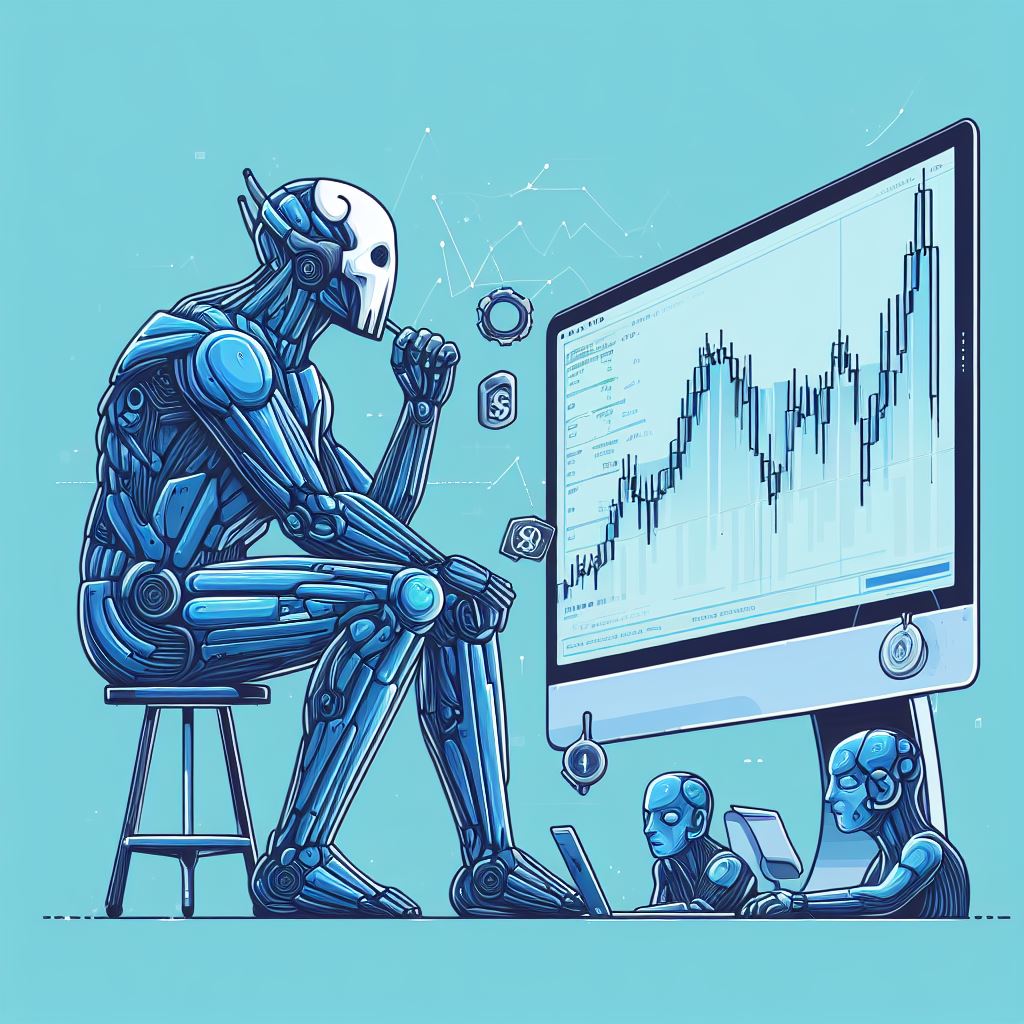
A Quant TradingView workspace may include:
With charting analysis supplemented by statistical data tools, machine learning prediction models, backtesting tools, and algorithmic trading systems built using Pine Script.
Key Takeaways
By combining TradingView’s powerful charts and customization with PrimeXBT’s trading infrastructure, crypto traders unlock a robust platform for effective technical analysis and trade execution across all market conditions.
Some key highlights covered include:
Charting – Access hundreds of flexible indicators, drawing tools and custom workspaces for detailed analysis relative to your trading timeframe.
Strategies – Utilize TradingView across day trading, swing trading, scalping, automation, quant trading, and more trading strategies.
Functionality – Place stop losses & take profits, set alerts, script algorithms in Pine, employ advanced order types, and more.
Risk Management – Closely manage trading risks across volatile crypto markets through detailed indicators, prudent position sizing, and automated risk management techniques.
So whether you are a short-term day trader or long-term position trader, manual or automated trader, TradingView integrated with PrimeXBT provides an enhanced toolkit to strengthen your trading craft.
Comparison of TradingView Functionality on PrimeXBT vs Other Platforms
| Functionality | PrimeXBT | Binance | Coinbase | eToro |
|---|---|---|---|---|
| Platform fees | Low fees starting 0.05% | Higher 0.1% Spot & 0.02-0.5% Futures fees | Higher fees of ~0.5% | Doesn’t offer dedicated margin trading |
| TradingView charts | Fully integrated | Via third-party plugin | Not integrated | Not integrated |
| Long & short trading | Long & Short (up to 100x leverage) | Only Short via Binance Futures | Only Long via Coinbase | Only Long |
| Trading instruments | 8 classes – crypto, forex, indices, commodities | Mainly cryptoassets | Mainly cryptoassets | Mainly cryptoassets |
| Advanced orders | Entry/Exit Stop Loss & Take Profit, OCO | Basic orders only | Simple | Minimum complexity |
| Account security | Robust 2FA, address whitelisting etc | Industry standards | Industry standards | Secured EU licencing |
| Funding options | 12 payment methods – card, wire transfer | Wide range of on-ramps | Bank integration limited | Limited to mainstream |
As shown in the comparison, PrimeXBT stands out by offering multi-asset margin trading similar to traditional forex brokers, along with deep integration of advanced TradingView charting tools. This makes technical analysis and trade execution convenient across both manual and automated trading systems.
Frequently Asked Questions
Is TradingView free to use on PrimeXBT?
Yes, TradingView charting and analysis tools are free to use and fully built-in across the PrimeXBT web and mobile apps once you have an account. There is no need to have a separate TradingView account.
What TradingView indicators and tools are available on PrimeXBT?
Users gain access to all of TradingView’s hundreds of technical analysis indicators like RSI, MACD, Bollinger Bands etc along with drawing tools like trendlines, shapes, pitchforks and more for detailed chart analysis.
Can I trade directly from TradingView charts?
Yes, PrimeXBT allows you to execute real-time live trades directly from your TradingView charts which sync across your account. So you can effectively analyze and trade Bitcoin, crypto and multi-assets from customizable TradingView workspaces.
Does PrimeXBT support TradingView automation and algos?
Absolutely. Traders can build automated trading systems and algorithms
